Troubleshooting Slotomania's Slow Performance Issues


Intro
Slotomania, a favorite among casino enthusiasts, offers a vibrant and exciting gameplay experience. However, when you find the game dragging its heels—whether it's slow loading times or glitchy visuals—it can put a serious damper on your fun. Understanding how to troubleshoot these performance issues not only enhances your gaming but also saves you from the frustration of unresponsive gameplay.
In this guide, we dive deep into the ins and outs of diagnosing and rectifying the sluggish performance woes in Slotomania. We’ll explore possible causes, backtracked from device issues to network hiccups, providing step-by-step solutions that any player can apply. With practical advice in tow, you’re on the road to revamping your gaming experience.
Possible Causes for Slow Performance
Slow performance can sprout from various roots. Here are some common culprits:
- Device Compatibility: Sometimes older devices struggle under the weight of newer game updates.
- Network Connectivity Issues: A spotty internet connection can disrupt the gaming flow.
- Application Cache: An overloaded cache might lead to unwanted lags.
- Background Apps: Other applications chewing up system resources can impact performance significantly.
Identifying the source of the slowdown is key!
Troubleshooting Methods
Let’s get down to brass tacks. Here are the steps to optimize your Slotomania performance:
- Check your Internet Connection:
Ensure your connection is stable. Run a speed test or simply toggle airplane mode on and off. - Close Background Applications:
Close any apps that you don’t need running. They can sap resources and hinder the game's performance. - Clear Cache and Data:
Go to your device’s settings, find Slotomania, and clear its cache. If needed, you can also clear data, but be cautious as it may erase your saved progress. - Update the Game:
Always ensure that you're running the latest version of Slotomania. Updates generally include performance improvements and bug fixes. - Restart Your Device:
Sometimes, all it takes is a fresh start. Restart your device to free up resources. - Check Device Compatibility:
If you've got an older device, consider possible upgrades or settings adjustments that can enhance performance.
By implementing these strategies, you'll not only stabilize the game's performance but significantly enhance your overall experience.
In the next sections, we will dive into more advanced strategies and potential updates that can help keep Slotomania running smoothly. Whether you're facing connection troubles or simply want to optimize your gameplay, we're here to ensure you have the tools you need.
Understanding Slotomania's Performance Issues
Exploring the facets of performance issues within Slotomania can help users pinpoint the root of slow gameplay and enhance their overall gaming experience. When Slotomania doesn't run smoothly, it not only affects enjoyment but can also lead to frustration. Knowing what contributes to performance dips is essential for both seasoned players and newcomers, ensuring they can make the most of their gaming sessions.
Overview of Slotomania
Slotomania is a popular social casino game, where players dive into a world filled with vibrant graphics and engaging gameplay. Each spin on the virtual slots offers players chances not only for entertainment but for an immersive experience rich in themes and promotions. However, like any other app, the delightful experience can be marred by sluggish performance. The game relies on continuous processing, real-time data handling, and networking capabilities, all of which can be hindered by various factors.
Common Symptoms of Slow Performance
Identifying the signs of slow performance in Slotomania is crucial. Here are some common symptoms that players may encounter:
- Lagging animations: The visuals may not flow smoothly, causing delays between spins.
- Longer loading times: The game's startup or level transitions could take longer than usual.
- Frequent crashes: The app may suddenly close, disrupting gameplay and leading to loss of progress.
- Unresponsive controls: Buttons might be slow to react or register player actions late.
Recognizing these symptoms not only helps in troubleshooting but also prepares players to adopt corrective actions promptly.
Impact of Slow Performance on Gameplay
When performance issues arise, they can have a significant impact on gameplay. Users may find themselves losing precious time, and the thrill of spinning the reels diminishes. The continuous interruptions may lead to:
- Frustration: Players might become upset with the constant disruptions, possibly leading them to abandon the game.
- Loss of in-game rewards: Every moment of lag could mean missed opportunities for bonus rounds or jackpots.
- Peer interaction issues: Since Slotomania has a social aspect, lag can affect interactions with friends and reduce the overall community experience.
"Poor performance can turn a fun distraction into an annoyance, making timely solutions all the more crucial."
In summary, understanding these performance issues is foundational for enjoying and mastering Slotomania. Acknowledging the symptoms and their effects offers gamers a pathway to enhancement, giving them the chance to return to the thrill of seamless spins.
Identifying Causes of Slow Performance
Understanding the root causes of slow performance in Slotomania is essential for any player looking to enhance their gameplay experience. When you diagnose the issues accurately, you set the stage to test potential solutions effectively. Ignoring these causes might lead to frustration and even hinder the enjoyment of the game. Therefore, it's vital to take a step back and evaluate what could be weighing down your performance.
Device Compatibility Issues
Not every device is made alike, and the compatibility of your device with Slotomania plays a crucial role in its performance. Older smartphones and tablets may struggle to run resource-intensive applications efficiently. Features that come standard in newer devices can be absent in older models, which can lead to sluggish performance.
For instance, if you're playing Slotomania on a device released five years ago, you might encounter lag that newer devices would handle seamlessly. This isn't merely a matter of age; software capabilities evolve, requiring more processing power and memory. If you notice that your device overheats or the app frequently crashes, a compatibility issue might be at the heart of it.
Network Connectivity Problems
In today’s world, a stable and speedy internet connection is as vital as having the right hardware. Slotomania requires consistent data exchange between your device and its servers. Poor connectivity can result in noticeable lag and interruptions during gameplay. This could stem from various factors, such as weak Wi-Fi signals or even your internet service provider's limitations.
A quick way to check this is to run an internet speed test via a separate application or website. If your connection speed fluctuates or is significantly lower than expected, you'd not only find yourself frustrated but also significantly hampering your gaming experience.
Inadequate Device Resources
Your device's performance hinges on its internal resources—namely memory (RAM) and processing power (CPU). If your device's resources are being stretched thin by too many applications running simultaneously, this can sap the available power for Slotomania. When too much is happening in the background, it could lead to longer loading times and delayed screen transitions.
A useful approach is to regularly check what apps are consuming your resources. You might be surprised to find certain apps draining memory without you even noticing. Closing them can free up valuable resources, allowing your gaming experience to run smoother.
Application Corruption
Apps can misbehave from time to time, and corruption within the Slotomania app itself can be another villain in your slow performance tale. This corruption may stem from a range of issues such as a bad update, installation errors, or even external interference from other apps. When this happens, you might notice irregular behavior, such as glitches or the app freezing unexpectedly.
If the gameplay feels off or there are persistent crashes, consider uninstalling and reinstalling the application. This not only clears the corruption but also ensures you get the latest version scoped for optimal performance.
Outdated Software or App Version
Keeping both your device's operating system and the Slotomania application itself up-to-date is crucial in maintaining performance. New updates can bring performance optimizations and bug fixes that address existing issues. An outdated app might not be compatible with recent server changes, leading to laggy gameplay.
Always check for updates in your device settings as well as app stores. This simple practice can alleviate many headaches associated with performance issues, often without you having to troubleshoot further.
Preliminary Troubleshooting Steps
Taking a moment to methodically troubleshoot the issues you are facing in Slotomania can save time, reduce frustration, and provide a clearer path to resolution. Preliminary troubleshooting is like the dry run before the grand performance; it allows you to check the basics and understand what the core problems might be. Addressing initial issues that are more common can often lead to improvement, making it an essential part of any troubleshooting guide.
Understanding the fundamental steps not only streamlines the process but also prevents you from diving into more complex solutions prematurely. Now, let's break down those steps.
Restarting the Application
Kicking things off, one of the simplest yet effective solutions is to restart the application. As casual as it may sound, closing and reopening Slotomania can clear temporary glitches and refresh its operations. This approach is often the first line of defence when dealing with performance hiccups.
To restart Slotomania:
- Close the app completely. Ensure that it’s not running in the background.
- Wait a few moments before launching it again.
- Once reopened, check if the performance has improved.
This action can reignite the app's functionality and might resolve annoying lag or slow transitions that players experience during gameplay.
Checking Network Connection
The next step involves looking closely at your network connection. A sluggish or unstable internet connection is like trying to drive a car with a flat tire: frustrating and likely to lead nowhere fast. Even if your device appears to be connected, the quality of that connection matters greatly.
To assess your network:
- Confirm that your Wi-Fi or mobile data is activated.
- Run a speed test to verify the connection speed.
- If possible, switch to a wired connection for more stability, or move closer to your router to boost signal strength.
A reliable connection is vital, especially for an online game like Slotomania that demands consistency for smooth graphics and gameplay flow. If you suspect your connection is weak, addressing this element can often resolve underlying performance issues.
Clearing Application Cache
Sometimes, the baggage a program carries can slow it down significantly. That’s where clearing the application cache comes into play. The cache saves certain information for quicker access, but over time, it can accumulate unnecessary data that bogs down performance.
To clear the cache:
- Go to your device settings.
- Find the application section and locate Slotomania.
- Select the option to clear cache.
This process cleans the app's stored data without affecting your game progress. After clearing the cache, launch Slotomania again. You may find that the app runs smoother and faster, returning to that thrilling experience you cherish.
Always remember: Often the trivial solutions can yield the biggest returns.
Incorporating these preliminary steps can significantly change your gaming experience. They eliminate a range of basic issues, setting you up for a better understanding of more complex problems if they arise down the line.
Advanced Troubleshooting Techniques
Understanding the mechanics behind app performance is not just a matter of knowing what button to press; it's about digging a little deeper. Advanced troubleshooting techniques come into play when the usual fixes don’t quite cut it. These methods are essential for experienced players who might find themselves frustrated with slower game reactions, laggy animations, or unexpected crashes while enjoying their time in Slotomania. They offer a systematic approach to diagnose issues that might not be immediately visible, ensuring that your gaming experience remains smooth and enjoyable.
Updating Device Software
Keeping your device's software up to date is like greasing the wheels on a well-loved bicycle; without it, your ride can quickly become bumpy. Operating systems evolve constantly, with updates that often include performance enhancements and bug fixes that can help apps function more efficiently. For Slotomania players, ensuring that your device's software is current might just solve lingering performance problems.
To update your software:
- Go to Settings on your device.
- Look for Software Update or System Updates.
- Follow prompts to install available updates, if any.


Once you've updated, don't forget to restart your device to ensure that everything integrates smoothly.
Reinstalling the Application
Sometimes, the best way to tackle a nagging issue is to start from scratch. Reinstalling Slotomania can often clear out hidden bugs and glitches that may not be resolved through simple updates or troubleshooting steps. Think of it as giving your game a fresh coat of paint, ready to face the world anew. Before doing so, remember to back up any necessary information like your player profile or any game progress linked to your account.
Here’s how to proceed:
- Uninstall the application from your device.
- Restart your device for good measure.
- Visit the app store where you originally downloaded Slotomania.
- Download and install the latest version.
This technique may seem straightforward, but it can lead to noticeable improvements in gameplay speed and responsiveness.
Adjusting Device Settings
Device settings play a significant role in the overall gaming experience. Sometimes, people overlook how certain configurations can affect app performance. Think of your device as a finely tuned machine; every setting, from background apps to display options, has mass impact on how smoothly it operates. Adjusting these settings can free up resources that Slotomania desperately needs, especially during intense gaming sessions.
Consider these settings:
- Reduce the number of apps running in the background.
- Turn off unnecessary notifications while gaming.
- Adjust the graphics settings within the app, if available.
- Enable battery saver mode, which often helps in managing resources better.
By fine-tuning these options, you can create an environment where Slotomania can thrive, allowing for a more enjoyable poker experience.
"Attention to detail in your device settings can mean the difference between seamless gameplay and endless frustration."
Implementing these advanced troubleshooting techniques can significantly uplift your Slotomania experience. By staying on top of updates, reinstalling when necessary, and fine-tuning your device, you can combat those pesky slow performance issues effectively.
Optimizing Device Performance for Slotomania
When it comes to Slotomania, optimizing device performance is not just a nice-to-have; it's a necessity. Laggy gameplay can hit like a ton of bricks, and chances are, it will take the fun right out of spinning those reels. Optimizing your device means ensuring that your gaming experience is as smooth as butter, maximizing both your enjoyment and the efficiency of the application.
A well-functioning device can make all the difference in gameplay. When your device performance is in check, you'll experience faster loading times, fewer crashes, and an overall better connection with the game servers. Let’s explore some specific strategies you can implement to get your device humming right along.
Freeing Up Device Storage
One major culprit of sluggish performance often stems from insufficient storage space. Picture this: your device is like a suitcase. If you keep stuffing it full without taking anything out, it’s bound to burst at the seams. Similarly, a device packed with apps, photos, and other files can slow down.
To combat this, take a good look at your storage situation. Here’s how:
- Delete Unused Apps: We tend to download apps on a whim. Identify those you haven’t used in ages and remove them.
- Clear Out Files: Go through your downloads and media files. If you haven’t opened them in months, toss them or move them to cloud storage.
- Use Storage Optimizers: Some devices come with built-in tools to manage storage. Use these to find and eliminate junk files.
By freeing up storage, you’re giving Slotomania the elbow room it needs to run efficiently, providing a seamless experience.
Closing Background Applications
Another factor that’s often overlooked is how other applications are hogging your device’s resources. It’s similar to trying to enjoy a concert while standing right beside the blaring music of another band. To truly enjoy Slotomania, you need to reduce the noise made by background apps.
Here are some classics for closing out those sneaky background applications:
- Manually Close Apps: On many devices, you can check your app switcher to see what’s running. Take a moment to swipe away those extra apps.
- Limit Background Activity: Some operating systems allow you to restrict background processes for apps. You can set limitations for apps that drain more battery and data.
- Disable Startup Applications: Check which apps start up automatically when your device boots. Disabling some of these can free up resources right from the start.
With fewer background apps running, your device will be in top shape to prioritize Slotomania, allowing for smoother gameplay.
Upgrading Device Hardware
Sometimes, the root of the issue lies deeper than storage and background applications. It can be the actual hardware itself. If your device is a couple of years old or starting to show signs of wear and tear, it might be time to consider an upgrade.
Investing in better hardware can yield notable improvements:
- More RAM: Slower devices often lack sufficient RAM to effectively handle modern apps. Consider opting for devices with higher RAM specifications to boost performance.
- Enhanced Graphics Capabilities: This is particularly relevant for games like Slotomania, which benefit from better graphics processing. A device with an updated GPU can enhance visual performance.
- Storage Options: Upgrading to a device that supports faster storage options, such as SSD, can significantly reduce loading times.
While this may involve a little bit of spending, the improvement in experience can be well worth it in the long run.
"An ounce of prevention is worth a pound of cure." Preparing your device for Slotomania ahead of time can save you from the frustration of poor performance later.
In sum, optimizing your device can transform your Slotomania experience from frustrating to fantastic. Take the time to free up storage, close unneeded apps, and keep a watchful eye on your hardware’s capability. These proactive measures can keep your gaming adventures both exciting and enjoyable.
Seeking Professional Support
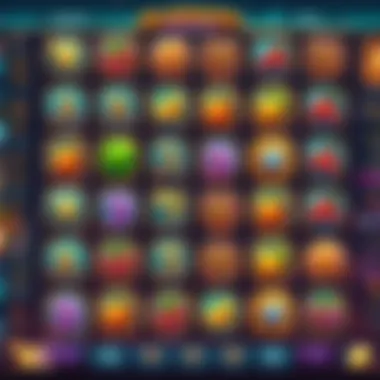

When grappling with Slotomania's sluggish performance, it might feel like you're hitting a brick wall. While many users prefer to tackle the issues on their own, seeking professional support can be a game changer. This path isn't just about getting help; it opens the door to a wealth of knowledge and experience that can address not only the symptoms but also the root causes of your performance woes.
In this fast-paced gaming world, users often underestimate how professional support can save time and prevent further complications. From nuanced understanding of device specifications to deep dives into app configurations, professionals have insights that can enhance your gaming experience drastically. Rather than wandering aimlessly through troubleshooting steps, professionals can pinpoint the issues much quicker. It’s time to leverage their expertise.
Contacting Customer Support
Reaching out to Slotomania’s customer support can feel a bit like throwing a message in a bottle, hoping someone finds it. However, it's essential to remember that this is often the most straightforward route to resolution. Customer support teams are typically trained to deal with performance issues and have encountered all sorts of scenarios.
When contacting customer support:
- Be Clear and Concise: Describe the issue precisely. List any troubleshooting steps you've already attempted.
- Provide Device Information: Indicate the type of device you’re using, the operating system, and any relevant app version details. This helps the support team tailor their advice effectively.
- Follow Instructions Carefully: The support team may offer steps to troubleshoot further. Following these instructions with accuracy can lead to swifter solutions.
Customer support can deliver unique insights based on data collected from users worldwide, so don’t shy away from giving them a ring.
Utilizing User Forums and Communities
Another rich resource for tackling slow performance in Slotomania is user forums and communities. Engaging with fellow gamers can provide a diverse array of solutions that you might not find elsewhere. The beauty of these platforms is the shared experiences; someone’s issue may closely mirror yours, and their fix could be the golden ticket.
There are several popular platforms where players convene:
- Reddit: Subreddits related to gaming and specifically Slotomania can be treasure troves of information.
- Facebook Groups: These communities often share real-time issues and solutions, allowing participants to interact with others who share similar challenges.
- Dedicated Gaming Forums: Websites focusing on gaming frequently have threads specifically addressing Slotomania's performance problems.
The wisdom of the crowd often sheds light on obscure problems, and the communal support can keep spirits high, turning frustrations into camaraderie. Don’t hesitate to ask questions—after all, there’s strength in numbers.
Preventive Measures for Future Performance Issues
Addressing performance issues in Slotomania isn't just about fixing problems as they arise; it's about implementing preventive measures to ensure a smooth gaming experience over the long haul. Just like a car requires regular checks to keep it running, by taking some simple yet effective steps, you can nip potential slowdowns in the bud. This proactive approach relieves the stress of unexpected lags and enhances your gameplay enjoyment.
Regular Maintenance Practices
Commitment to regular maintenance can make a world of difference. Consider making it a habit to check your device and application periodically. Start with simple tasks:
- Clear Cache: Regularly deleting cached data helps the application run efficiently. With time, cache can overload; a clear-out can restore performance.
- Delete Unused Apps: Go through your device and uninstall any apps you rarely use. Every extra application can sap device resources and slow things down.
- Battery Optimization: Some devices allow you to select battery-saving options, often running in the background and consuming valuable memory. Turn off battery saving for when you're enjoying Slotomania.
By integrating these practices into your routine, you'll maintain an optimal environment for gaming.
Keeping Software Updated
Ah, the dreaded software update—often viewed as an inconvenience, yet it's a crucial step to prevent issues. Software updates deliver patches for known bugs and performance improvements. By keeping both your device software and the Slotomania app up-to-date, you ensure:
- Bug Fixes: Updates often resolve previously unfixable glitches that could slow down play.
- New Features: Regular updates may bring new gameplay features and enhancements that increase your experience and even manage performance.
- Security: Keeping your software updated can help protect against security vulnerabilities that can slow down performance or put your device at risk.
Make it a goal to check for updates at least once a month. Your future self will thank you.
Monitoring Device Performance
Moving forward doesn’t just mean solving problems as they emerge; it’s also about staying vigilant. Pay attention to your device's overall performance. Here are some practical ways to monitor:
- Resource Usage: Install a device performance monitor that tracks the CPU, RAM, and storage usage. It’s like having a kin's watch over your device. If you notice spikes in usage while playing Slotomania, something might be amiss.
- Test Connection Speeds: Use apps or websites to check your internet speed. Lag can occur from network instability rather than device issues. You want your internet's performance to be as steady as the slot reels in a game.
- Temperature Checks: If your device runs hot while playing, it may be under stress, which can lead to throttling and, ultimately, performance drops.
By keeping a watchful eye on these elements, not only can you prevent issues before they arise, but you'll also be preparing your device for a seamless Slotomania experience.
Take charge of your gaming experience by implementing these preventive measures today and enjoy the show!
Epilogue
In wrapping up this guide, it's vital to underscore how crucial performance optimization is for Slotomania players. Engaging with the game should be an enjoyable experience, not one marred by frustrating lag and slow response times. Addressing these issues is not merely about fixing glitches; it’s about ensuring that players can fully immerse themselves in the vibrant world of Slotomania without distractions.
Recap of Key Troubleshooting Steps
Before we conclude, let's revisit some of the primary troubleshooting steps:
- Restart the Application - Sometimes all it takes is a quick refresh of the game to iron out any temporary bumps.
- Check Network Connection - A stable connection is the backbone of online gaming; ensure your Wi-Fi is performing well.
- Clear Application Cache - Regularly clearing the cache helps keep the app running smoothly by freeing up memory.
- Update Device Software - Keeping your device's software updated can help improve performance and compatibility.
- Reinstall the Application - If all else fails, a fresh install may resolve deeper issues with the app.
These steps should give you a solid starting point to troubleshoot effectively. They’re quite practical and can often be accomplished within just a few minutes.
Encouragement for Ongoing Optimization
Remember, troubleshooting is only part of the journey. To maintain optimal performance, it's crucial to adopt regular maintenance practices. This includes not just ensuring your app stays updated, but also monitoring your device’s performance.
Utilizing forums, such as those on Reddit, can be a great way to stay informed about new issues or updates from fellow gamblers in the community. Don’t hesitate to share your experiences and learn from others; it's always good to keep your finger on the pulse of Slotomania news.
Ultimately, a little diligence goes a long way. Ongoing optimization will not just enhance your gameplay experience now, but also safeguard against potential performance hiccups in the future. Keep gaming – and keep it smooth!















