Installing the WSOP App: A Detailed Guide for Players
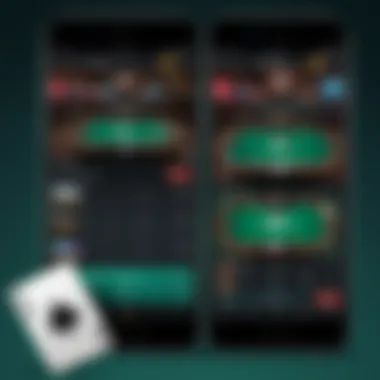
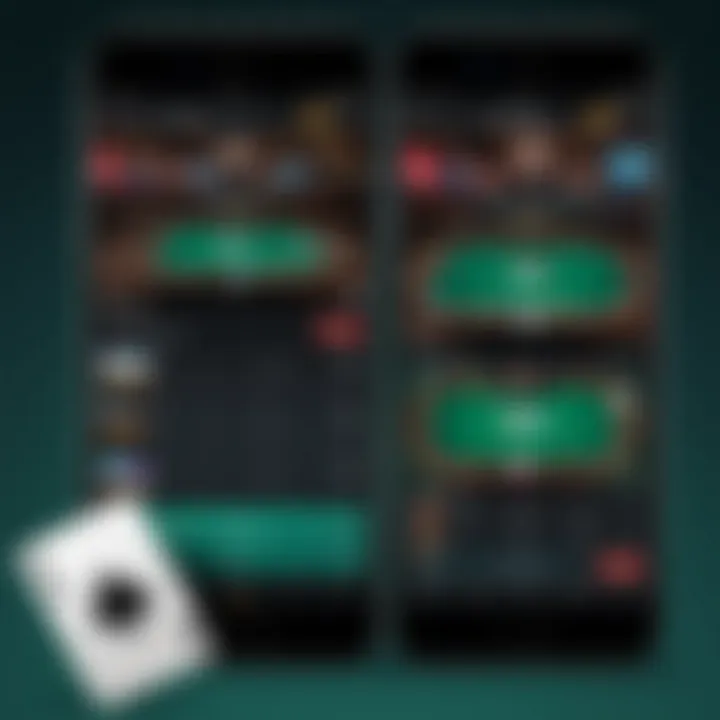
Intro
For poker enthusiasts, the digital landscape has become a treasure trove of opportunities to play, learn, and connect with others who share the same passion. Among the plethora of options available, the WSOP app stands out as a prime choice for those looking to enjoy a seamless online poker experience. Whether you're a seasoned pro or just stepping up to the virtual felt for the first time, this guide aims to equip you with everything needed to install the WSOP app on your device.
The journey begins with an exploration of what makes the WSOP app a favorite among players. It's not just about having a platform to play cards; it's about the immersive experience it offers. From interactive features to tournaments filled with excitement, there’s much to unpack.
With this guide, we'll cover the crucial prerequisites that get you ready for installation. Then, we’ll dive into a step-by-step walkthrough of the installation process. Compatibility problems can be a speed bump, so we’ll also tackle those challenges head-on with troubleshooting tips. By the end of this narrative, you should feel confident in accessing one of the most celebrated platforms in online poker, enhancing your gaming experience.
As we prepare to delve deeper, it’s important to understand the significance of the WSOP app in the ever-evolving world of online gambling. The insights provided here aim to simplify the installation process while enriching your understanding of the app itself. Let’s roll the dice and kick things off!
Understanding the WSOP App
Getting the lowdown on the WSOP app is like peeling an onion; every layer reveals something significant that enhances your poker experience. This digital platform is not just a passant gimmick but a powerful tool that poker enthusiasts can harness to up their game.
Overview of the WSOP App
The WSOP app, developed by the World Series of Poker, is a digital window into one of the most prestigious poker realms. Whether you’re a seasoned high roller or a budding hobbyist, this app brings the thrill of the tables right to your pocket. It features user-friendly navigation, ensuring you won't find yourself fumbling around. The app boasts a sleek design that accommodates both cash games and tournaments, making it an all-rounder for any poker aficionado.
Moreover, you can seamlessly connect with other players from across the globe, simulating a real-life poker environment from the comfort of your couch or on-the-go. More than just a game, it cultivates a sense of community among players, where strategies can be shared and friendships forged.
Key Features
What sets the WSOP app apart? Here are some standout features:
- Real-Time Action: Play against other users in real time. The app handles the mechanics so you can focus on strategy.
- Multiple Game Modes: Experience a variety of formats – from Texas Hold'em to Omaha, keeping the gameplay ever fresh.
- Rewards and Bonuses: As if the games aren’t enticing enough, players can earn rewards through various promotions and tournaments.
- Intuitive Interface: The design isn’t just for show; it allows players to jump right into action without a steep learning curve.
- Secure Transactions: Your financial transactions are secure, ensuring peace of mind while engaging in real money play.
These features combine to create an unparalleled poker experience that most other platforms struggle to match.
User Testimonials
Don't just take our word for it – here's what players are saying about their experience with the WSOP app:
"The WSOP app makes playing poker accessible anywhere. I've stayed in touch with friends playing from different states, and the tournaments keep things exciting!"
– Jamie L.
"As a novice, I was apprehensive at first, but the app made it a walk in the park. The tutorials are helpful, and I appreciate that I can play low-stakes games before diving into high-stakes tables."
– Lucas R.
Players often highlight the app’s engaging design and community aspects as key reasons for their loyalty. It's clear to see the app's impact on how the game is enjoyed and played in today's fast-paced digital world.
Prerequisites for Installation
When considering the installation of the WSOP app, it's crucial to understand the prerequisites that pave the way for a smooth gaming experience. These foundational elements are not merely technicalities; they can significantly impact how well you leverage the app for online poker. In this section, we will delve into the essential aspects of device compatibility, operating system requirements, and internet connection needs, all of which are instrumental in ensuring that you can easily engage with the app without hiccups.
Device Compatibility
Before rolling up your sleeves and diving into the installation process, it's paramount to confirm that your device can handle the app. The WSOP app is designed to operate efficiently on various smartphones and tablets, mainly focusing on popular brands like Apple and Samsung. To fully enjoy all the features the app offers, it is recommended that your device is relatively recent. If you’re holding onto a gadget that’s older than a few seasons worth of trends, its capabilities could be more limited.
Here are a few key points to consider:
- Android Users: Generally, the WSOP app functions seamlessly on devices running Android 6.0 (Marshmallow) or higher. Keep an eye out for updates, as compatibility might shift with new app versions.
- iOS Users: For iPhones and iPads, iOS 12 and later versions are often the gold standard for a glitch-free experience.
This compatibility not only ensures that you can access the app but also that you receive the latest features without a hitch, enhancing your overall engagement in the poker world.


Operating System Requirements
Choosing the right operating system is like rolling the dice in poker; the better the choice, the better the payoff. The WSOP app has specific operating system demands to facilitate optimal performance. An outdated OS can lead to sluggish responses and security vulnerabilities, which no poker enthusiast wants, especially when placing bets.
For iOS devices, you should be using:
- iOS 12 or newer: This version introduces improved performance and security updates.
For Android devices, ensure you have:
- Android 6.0 (Marshmallow) or above: Higher versions not only give better functionality but also compatibility with new features.
This clarity on OS requirements means you can dodge frustration and head straight for a seamless installation experience.
Internet Connection Requirements
Having the right internet connection is essential for any online gaming experience, poker included. You're in for a real thrill when all the cards fall into place, but slow or unreliable connections can be a buzzkill. To enjoy uninterrupted sessions and avoid potential pitfalls, follow these guidelines:
- Wi-Fi Connection: A stable Wi-Fi connection is often your best bet. Look for a consistent speed of at least 3 Mbps; this helps to ensure that game updates and real-time interactions run smooth.
- Mobile Data: If Wi-Fi isn’t available, a strong cellular connection can work as a second option, yet you might face instability if the signal fluctuates.
Remember: Poor connection can lead to lag and missed bets, adding unnecessary stress to your game.
To wrap up, understanding these prerequisites is like preparing for a big poker night. When you know your cards and have your setup in check, you’ll be ready to make your moves without a hitch. Each of these elements plays an integral role in whether your app experience will be delightful and fulfilling or strained with technical difficulties.
Installation Process for iOS Devices
When it comes to installing the WSOP app on iOS devices, understanding the process is essential for a seamless gaming experience. This section dives deep into the steps one must take to download, set up, and tailor the app to their preferences. Whether you’re a seasoned poker player or just starting out, having the app running smoothly can enhance your gameplay and keep you engaged. Let’s explore how to ensure your iOS device is ready to host the WSOP app and make your poker experience as enriching as possible.
Step-by-Step Guide for Downloading
Downloading the WSOP app on an iOS device might seem straightforward, but there is a method to the madness. Here’s how to go about it:
- Open the App Store: Start by tapping the App Store icon on your iPhone or iPad.
- Search for the WSOP App: Type "WSOP Poker" into the search bar and initiate the search. Ensure it’s the official app by checking for the publisher name.
- Download the App: Once you locate the WSOP app, tap the download button. If necessary, authenticate via your Apple ID or fingerprint.
- Wait for Installation: The app will begin downloading. Keep an eye on the progress bar to know when it’s ready.
- Open the App: Once installed, you can find the app on your home screen. Tap on it to launch the WSOP app and get ready to play.
Setting Up Your Account
With the WSOP app installed, the next step is account setup. This is vital because a proper setup ensures your gaming data is stored securely and allows access to personalized features.
- Open the App: After installing, launch the app.
- Register or Log In: If you’re a first-time user, you’ll need to create a new account. Provide relevant details such as your name, email, and age for verification. If you already have an account, simply log in.
- Verification: Most platforms require you to verify your email—keep an eye on your inbox for the confirmation link.
- Profile Customization: Once logged in, take a moment to customize your profile. This enhances your app experience, making it more enjoyable.
Configuring Notification Settings
Setting up your notification preferences is crucial. You wouldn’t want to miss out on important updates or game invitations. Here’s how you can finesse your settings:
- Access Settings Menu: Once you’re in the app, navigate to your profile settings.
- Notification Preferences: Look for the "Notifications" section. Here, you can toggle the types of alerts you would like to receive.
- Push Notifications: It’s advisable to enable push notifications. This way, you'll get real-time updates on your game status, tournament reminders, and exclusive offers.
- Email Alerts: Consider turning on email notifications to stay informed about promotions or new features. Often, these alerts can offer valuable insights into upcoming events.
- Save Settings: After making your selections, don’t forget to save your preferences. A missed step can lead to missed opportunities.
By following these steps closely, you can ensure your WSOP app is optimally set up, allowing you to dive right into the action and enjoy everything the poker world has to offer.
Installation Process for Android Devices
In the realm of digital poker, the WSOP app stands out as a cornerstone for enthusiasts looking to experience the thrill of the game remotely. Understanding the installation process for Android devices is essential because it ensures the app runs smoothly and efficiently, allowing players to dive into their favorite games without unnecessary hiccups. This section will break down the installation into manageable steps, enabling users to enjoy the engaging world of poker without frustration.
Step-by-Step Guide for Downloading
To kick things off, users need to grab the WSOP app from the Google Play Store. Here’s how to do it:
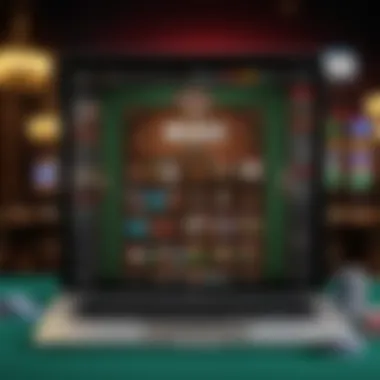
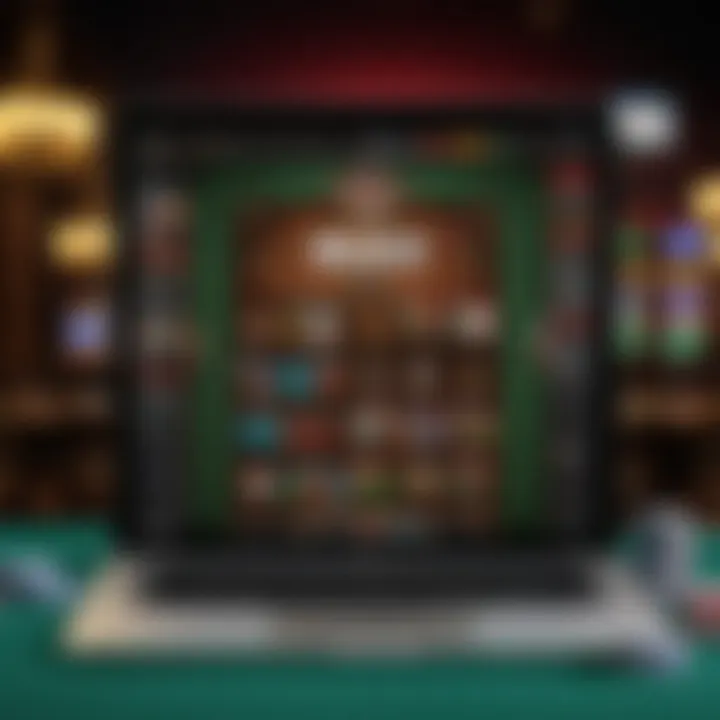
- Open the Google Play Store: Look for the app icon on your device’s home screen or in the app drawer. Tap to enter.
- Search for the WSOP App: Type "WSOP" in the search bar at the top and hit enter. The search results should pop up with the WSOP – World Series of Poker app clearly listed.
- Select the App: Once you find the app, tap on it to open the detailed page. Here, you can see all information related to the app, including screenshots, reviews, and ratings.
- Install the App: Look for the green "Install" button, tap it, and wait for the app to download and install on your device. Depending on your internet connection speed, this might take a minute or two.
- Open the App: After installation, you can launch the app directly from the Play Store or locate it in your app drawer.
This simple yet effective guide allows even the most technologically challenged individuals to happily download the app and start their poker journey.
Setting Up Your Account
Once the WSOP app is successfully downloaded, the next essential step is setting up an account. This is critical for most online gaming platforms, and the WSOP app is no exception.
To set up your account, follow these steps:
- Launch the App: Tap the WSOP icon on your device to enter the application.
- Register or Log In: If you're a new player, tap on the "Sign Up" option. Existing users can simply log in using their credentials.
- Enter Details: Fill in the required personal details, which usually include your name, email address, and a secure password. Make sure to use a sturdy password—after all, security is no laughing matter.
- Agree to Terms: Check the box to agree to the terms and conditions. Make sure you actually read them; it’s crucial to know what you’re getting into.
- Verify Your Account: A verification email might be sent to your registered email address. Follow the link in that email to verify your account. Often, this can be the make-or-break part if you don’t see the email in your inbox, so keep an eye out and check your spam!
With your account ready, you're now set to engage in the poker-playing action.
Configuring Notification Settings
Lastly, configuring notification settings ensures that players remain in the loop about updates, tournaments, or when it's their turn at the virtual table. Here's how to manage it:
- Access Settings: Open the app and look for the settings icon, usually represented by a gear symbol. Tap it to access settings.
- Go to Notifications: Among the options available, you'll find "Notifications". Click on it to see various alerts you can control.
- Toggle Preferences: You can adjust the types of notifications you want to receive. Whether it's alerts for big wins, reminders for cash games, or tournament notifications, customizing these can enhance the user experience.
- Save changes: Don’t forget to save any changes made to avoid losing your configurations.
By following these steps, players can keep their poker experience engaging without missing out on key updates or events.
The steps highlighted above are a roadmap for poker lovers to set up the WSOP app on Android without any headaches. Enjoying the game starts with a seamless installation and proper setup.
Troubleshooting Installation Issues
When diving into the world of online poker through the WSOP app, having a smooth installation is paramount. After all, you wouldn’t want a glitchy start to spoil the excitement of your poker journey. This section is all about troubleshooting installation problems that might pop up.
Understanding how to navigate these hurdles enables players to enjoy an uninterrupted gaming experience. Whether it's an error during the installation or issues down the line, being equipped with knowledge offers not just solutions but also peace of mind. This guide aims to empower you with the tools needed to tackle any installation bumps along the way, so you can focus on what really matters—playing poker.
Common Installation Errors
Installation errors can quite often have the same irritating effect as getting dealt a bad hand at the table. Here are a few common errors you may encounter:
- Insufficient Storage: Sometimes, your device might not have enough free space. It’s like trying to fit a poker chip stack into a tiny pocket. Make sure you clear out some old apps or files before trying again.
- Compatibility Notifications: You might see alerts indicating your device isn’t compatible with the app. Double-check your device specifications against the requirements listed in the app store.
- Corrupted Downloads: Occasionally, a download may get corrupted due to unstable connections. If the app won’t install, it might be worth deleting it and trying the download once more.
When confronted with these issues, patience is key. Approach the problem logically and methodically to work through it.
Connectivity Problems
It’s not just about downloading the app; what’s the use if you can’t connect afterward? Connectivity is a crucial thread in this fabric. Here’s what to keep an eye on:
- Wi-Fi Strength: Ensure your signal is strong enough. A weak Wi-Fi connection can cause either slow downloads or failed attempts altogether. If you notice buffering, check whether you're near your router.
- Network Settings: Sometimes, the device's network settings might be hindering your connection. Resetting your network settings can often clear these issues up. It’s like resetting your game strategy when things aren’t working.
- Firewall Restrictions: If you’re installing the app on a home or work network, there could be restrictions in place. Check with your network administrator if the WSOP app is blocked or not.
Device-Specific Issues
Each device comes with its quirks, and sometimes it’s these unique characteristics that can lead to installation challenges. Here’s what you might jam into:
- Operating System Updates: Ensure your device is updated. An outdated OS may deliver limitations on what apps you can install. Review available updates for your operating system, keeping your device as fresh as a deck of cards.
- Manufacturer Restrictions: Certain devices might come with restrictions that hinder installing unknown apps. If your device has a unique software layer, like those from specific manufacturers, familiarize yourself with their policies.
- Security Software Interference: Sometimes, third-party security software can mistakenly flag the WSOP app as a threat. Temporarily disabling it and attempting the installation again may help.
"Don’t sweat the small stuff! With troubleshooting, most of the issues can be ironed out with a bit of detective work."
These tips can help you dissect issues right at their core. With a calm and clear mind, you can transform a frustrating situation into a simple resolution, ensuring your focus gets to stay on the cards, not on errors.
Post-Installation Tips


Installing the WSOP app is just the beginning of your journey into the world of online poker. Once you have the app up and running, it's crucial to know how to navigate its features effectively. Understanding certain post-installation tips can elevate your gaming experience, ensure smoother gameplay, and facilitate a better engagement with the app's functionalities. Knowing how to take full advantage of the app not only helps improve your skill set but also brings the excitement and efficiency you expect from a premier poker platform.
Exploring the User Interface
The user interface is where your poker journey takes shape. After installation, familiarizing yourself with the layout and features of the WSOP app is essential. The design aims for simplicity and functionality, placing key features within easy reach. The main navigation interface includes tabs for cash games, tournaments, and your profile. By understanding where everything is located, you can transition seamlessly between different modes without feeling disoriented.
- Main Lobby: Where all the action starts, featuring various game types and tournaments.
- Quick Start: An easy way to jump into a game without extensive browsing.
- Profile Settings: Here, you manage your account, settings, and preferences, including your player history.
Familiarity with the user interface can make a significant difference in your gaming experience, allowing you to play without disruptions.
Understanding Game Modes
The WSOP app offers a variety of game modes that cater to different player preferences. Diving into these modes helps players experience the app's full potential. You’ll find options such as cash games, where you can join games with real stakes, and tournaments, where the competition can get fierce.
- Cash Games: The classic poker experience—jump in and out whenever suits you, with no set commitment.
- Tournaments: Participate in scheduled events for the chance to win bigger pots. It’s a great way to challenge yourself and hone your skills under pressure.
- Sit & Go: These are fast-paced tournaments that usually start as soon as enough players are signed up, offering a shorter commitment.
Each mode has its own nuances and strategies, so take your time to explore them to find which best suits your play style.
Setting Up Payment Methods
Before diving into real-money games, setting up payment methods is a crucial step that you should not overlook. The WSOP app allows you to link various payment options, ensuring flexibility and security while you engage in transactions.
- Credit/Debit Cards: Easy and straightforward, just enter your card information, and you’re set.
- E-Wallets: Options like PayPal or Skrill can expedite deposits and withdrawals, providing another layer of convenience.
- Bank Transfers: While these can take longer, they are a trustworthy method if preferred.
Make sure to verify your payment method as some may require additional verification steps. Also, paying attention to withdrawal times can save you plenty of headaches down the road.
In summary, understanding the app’s interface, game modes, and payment methods can dramatically enhance your poker experience. Equip yourself with this knowledge, and you’ll be well on your way to mastering the WSOP app.
Common Questionss About the WSOP App
When navigating the world of online poker, users often encounter an array of questions that can feel daunting. The section covering FAQs About the WSOP App is critical as it serves as a clearinghouse for common inquiries, helping to demystify the app and its functionalities. Understanding these frequently asked questions not only eases concerns about installation and usage but also aids in optimizing the overall experience for poker enthusiasts.
The significance of addressing FAQs goes beyond mere clarity; it also instills confidence. When users feel equipped with knowledge, they are more likely to engage fully with the app, try out new features, and ultimately enjoy the game more. Additionally, this section acts as a guide that provides practical solutions, which can be particularly helpful for both seasoned players and beginners.
Frequently Asked Questions
Here, we delve into a collection of commonly raised questions regarding the WSOP App, shedding light on various aspects that users may want clarified:
- How do I reset my password?
If you find yourself locked out due to a forgotten password, simply use the ‘Forgot Password’ feature on the login page. Follow the prompts to create a new password quickly. - Can I play free games?
Yes, the WSOP App offers options for free play. This is a great way to practice without staking real money. Consider it a no-risk platform for honing your skills. - Is my information secure?
Absolutely. The app employs encryption and various security measures to protect user data. Always check for updates to ensure you’re using the most secure version. - What payment methods are accepted?
The WSOP App supports a wide range of payment options including credit cards, PayPal, and various e-wallets. Having multiple options means you can choose what works best for you. - Will I be able to change my username?
Generally, usernames are fixed, but if there's a compelling reason, it’s best to reach out to customer support for guidance.
Support Resources
Should you encounter any challenges, having the right support resources at your fingertips can make a world of difference. Here are some essential avenues to consider for timely assistance:
- In-App Support:
Utilize the support feature built into the app for direct assistance. Often, common issues can be resolved promptly through this mechanism. - Online Help Center:
Visit the WSOP’s dedicated help center for detailed articles that cover everything from installation to advanced functionalities. This can often give you insight into issues you may face. - Community Forums:
Engaging with fellow users on platforms like reddit.com can provide peer-to-peer help. Users frequently share tips and solutions that you might not find in official resources. - Customer Service:
Finally, do not hesitate to contact customer service directly if you can’t find a solution through other channels. They are equipped to handle more detailed inquiries and guide you through your issues.
In summary, this section aims to empower users with essential information and resources, ensuring that everyone has the necessary tools to fully enjoy the WSOP App, regardless of their level of expertise. The combination of lucid responses to frequently asked questions, alongside robust support resources, sets the stage for a rewarding poker-play experience.
Epilogue
The final segment of this guide brings us to a critical juncture: the conclusion. A comprehensive understanding of the WSOP app is paramount for anyone serious about online poker. This app isn't just another software; it's your direct line to a vibrant poker community and a world teeming with excitement and challenges. As we wrap things up, let's delve into some significant elements that shed light on why leveraging this technology is essential.
Final Thoughts on the WSOP App
The WSOP app embodies more than just convenience; it's a hub where competitiveness and social interaction collide. With well-designed features like live tournaments and cash games, it offers an authentic poker experience right at your fingertips. Many players appreciate how this app emulates the real-world poker environment while providing the flexibility of playing from anywhere. Users often highlight the smooth interface that makes navigation feel like a walk in the park. Additionally, with frequent updates, you can expect new games and improvements that keep your experience fresh and engaging. This commitment to excellence is what attracts a diverse player pool, from newbies to seasoned pros.
"The best poker player is often the one who adapts the fastest. The WSOP app allows me to do just that."
Encouragement to Explore
Having equipped yourself with the knowledge to install and navigate the WSOP app, the next step is to dive deep into its various features. Don't hesitate to experiment with different game modes and settings. You might even want to join forums on platforms like Reddit or Facebook, where users share tips and strategies that could help sharpen your skills. The internet hosts a plethora of guides, but personal exploration can also foster your unique style of play. Remember, poker isn’t just about winning; it's about enjoying the ride, even if it means taking a few wrong turns along the way. So go ahead, open the app, engage with its myriad offerings, and find your place in the world of online poker!















