Download Blackout Bingo: A Complete Step-by-Step Guide
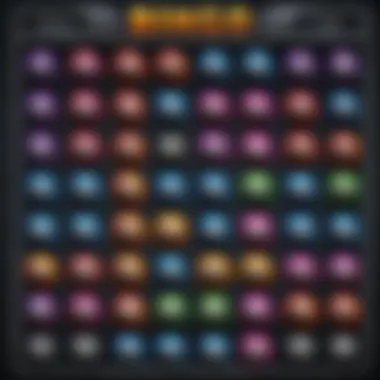
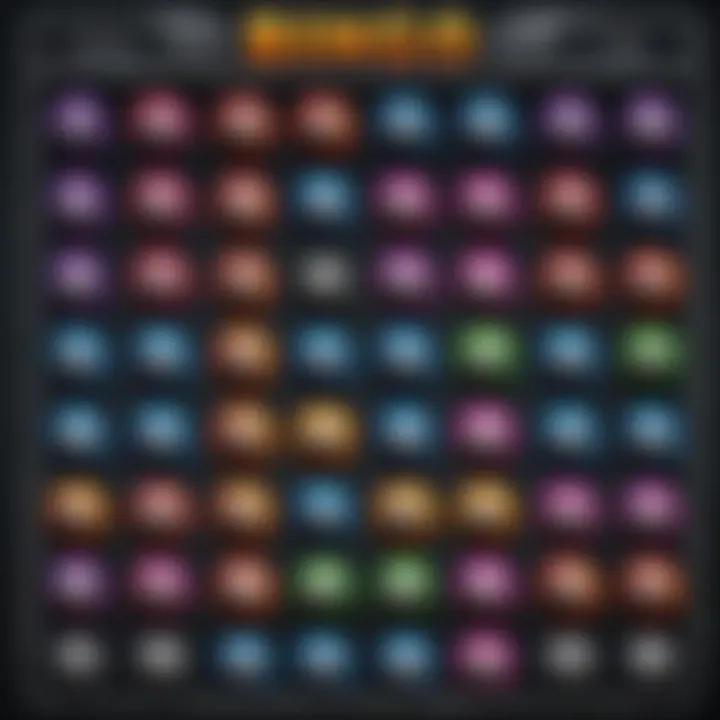
Intro
In the fast-paced world of gaming, Blackout Bingo has carved out a niche that attracts both casual players and seasoned competitors. The excitement of bingo and the thrill of competition combined into one seamless experience makes it no wonder that players want to jump on board. But how does one go about downloading this lively game? This guide prides itself on being straightforward, walking you through every step of obtaining Blackout Bingo on your device while ensuring you make the most of your gaming experience.
Whether you’re an Android aficionado, an Apple enthusiast, or merely someone dabbling with a tablet, this article has you covered. We’ll break down the process for various operating systems, tackle common stumbling blocks during installation, and share nuggets of wisdom to optimize your gameplay once you’re finished downloading. Let’s dive deeper into this engaging journey so you can get started on your path to enjoying Blackout Bingo today!
Getting Started with Blackout Bingo
Before we wade into the depths of downloading the game, it’s essential to understand what Blackout Bingo is really about. It marries the classic bingo experience with contemporary slot machine mechanics, providing thrills with every call and making each game a fresh adventure.
Whatever your experience level, the draw of Blackout Bingo lies in its simplicity and competitive edge. While some might think it’s just about luck, a strategic mind can elevate your game significantly. Now, without further ado, let’s get into the nuts and bolts of downloading Blackout Bingo.
Downloading Blackout Bingo on Android
For Android users, the process is as smooth as butter. Here’s a straightforward sequence to follow:
- Open the Google Play Store: It’s usually found on your home screen or in your app drawer.
- Search for "Blackout Bingo": Just type the name into the search bar. Easy, right?
- Select the Game: Find it in the search results and tap on it. You can’t miss the bright, eye-catching icon.
- Click Install: You’ll see an ‘Install’ button; give that a tap, and it’ll start downloading right away.
- Launch the Game: Once installed, you can either open it directly from the Play Store or find it in your app drawer.
It's a user-friendly process designed to get you playing without unnecessary hoops to jump through.
Downloading Blackout Bingo on iOS
Apple users? No worries—getting Blackout Bingo on your iPhone or iPad follows a similar path:
- Open the App Store: You know the drill; that little blue icon is calling your name.
- Search for "Blackout Bingo": Input the game title in the search field.
- Select Blackout Bingo: Look out for the official game in the results and tap on it. Make sure it’s the right one; the developers matter!
- Tap Get: Click on the “Get” button to begin downloading. You might need to authenticate with your Apple ID, Face ID, or Touch ID, depending on your settings.
- Open the Game: After it finishes downloading and installing, dive right in from your home screen.
Both platforms make it beautifully simple to access Blackout Bingo, ensuring that you are only moments away from playing.
Common Installation Issues
Even though these processes are generally seamless, sometimes you may hit a bump in the road. Here are a few common hiccups users might encounter:
- Insufficient Storage: Make sure you’ve got enough space on your device. If your storage is tight, consider cleaning up unused apps or media.
- No Internet Connection: A reliable connection is crucial. If the download isn’t starting, check your Wi-Fi or cellular data.
- App Compatibility: Ensure your device’s operating system is up to date. Sometimes, newer apps require the latest updates to run smoothly.
Optimizing Your Gaming Experience
Once you’ve got Blackout Bingo loaded up and ready, it’s time to enhance your playing experience:
- Familiarize Yourself with the Rules: It’s straightforward, but knowing the ins and outs can give you an edge.
- Play Regularly: The more you play, the better you get. Like any skill, practice makes perfect.
- Connect with Friends: Engage with other players; going solo is good, but a community can amplify the fun.
Remember, the key to enjoying any game is to stay patient and have fun! Enjoying the experience is what it's all about.
With all of this information tucked away in your back pocket, you're on your way to downloading Blackout Bingo without a hitch! Stay tuned as we explore more about strategies and other insights to elevate your gameplay.
Prelims to Blackout Bingo
When it comes to mobile gaming, Blackout Bingo stands out as a favorite among players who relish a mix of strategy and luck. The game's design, akin to traditional bingo yet imbued with fresh twists, offers a distinct thrill that keeps players coming back for more. Understanding the core mechanics of Blackout Bingo is crucial not only for new players but also for seasoned ones who seek to maximize their experience. In this guide, we will take a deep dive into what makes Blackout Bingo special and why it's worth your time and effort to download.
Overview of the Game
Blackout Bingo presents a blend of familiar gameplay wrapped in contemporary aesthetics. Players are tasked with marking off numbers on their cards as they are called out, but there's a catch. Speed matters! The faster you fill your card, the more chances you have to earn rewards and climb the leaderboard. This game breathes life into a traditional setting, appealing to both bingo veterans and newcomers alike.
The graphics and sound work together to create an immersive experience that captures attention. Each round feels dynamic and engaging, encouraging players to make quick decisions and strategize effectively.
Why Download Blackout Bingo?
Downloading Blackout Bingo isn't just about joining a game; it's about immersing yourself in a community of lively competitors. Here are several reasons why this game is worth the digital real estate on your device:
- Accessibility: Whether on a long commute or relaxing at home, Blackout Bingo provides quick gaming sessions that can easily fit into your schedule.
- Rewards System: The game features compelling rewards that keep players motivated and eager to return.
- Social Interaction: Compete with friends or take on players from around the globe, fostering a sense of camaraderie or rivalry.
- Strategic Depth: More than just luck, there’s a layer of strategy involved that appeals to those who enjoy mentally engaging challenges.
"Blackout Bingo elegantly marries traditional card games with modern technology, offering something for everyone."
With these aspects in mind, it's clear that finding out how to download Blackout Bingo is the first step toward becoming part of a vibrant gaming community.
Prerequisites for Downloading Blackout Bingo
Before diving into the fun of Blackout Bingo, it’s crucial to get a grip on the necessary prerequisites that will pave the way for a smooth downloading experience. Knowing what you need in advance not only saves time but also ensures a seamless entry into the game.
Device Compatibility
When considering downloading Blackout Bingo, the first thing to check is whether your device meets the requirements. Different platforms, such as iOS, Android, or PC, have specific criteria that dictate compatibility.
For instance, if you're using an iPhone, you need to be aware that Blackout Bingo typically runs on iOS versions preferably above 12.0. Checking your device’s settings can help confirm this. On the other hand, Android users should be looking at a minimum operating system version, often around 5.0 Lollipop or higher.
To avoid any hitches, you’ll want to ensure that your device isn’t outdated—an old device might struggle during gameplay or even fail to download the game altogether. Also, consider that some tablets may not support the game, so ensuring you're on a compatible smartphone or PC could save you the headache of dealing with installation errors later on. Here’s what to keep in mind:
- Mobile Devices: iOS and Android compatibility;
- PC Users: Ensure you have the right emulator if you’re downloading on a Windows machine;
In essence, knowing your device's compatibility ahead of time can save you from frustration down the line.
Internet Connection Requirements
Next up, a dependable internet connection cannot be overstated in its importance. Blackout Bingo thrives on real-time interaction, and whether you’re playing solo or against others, having a robust connection is crucial. Poor internet could lead to lag or disconnection, ruining the experience altogether.
Here are a few essentials to consider about your internet setup:
- Wired vs. Wireless: Generally, a wired connection tends to be more stable than Wi-Fi. If possible, connect your PC via an Ethernet cable to ensure a solid connection.
- Speed specifications: A minimum download speed of around 2 Mbps should suffice, though faster speeds are always better, particularly during high-stakes game moments.
- Network Stability: If multiple devices are hogging the bandwidth at home, your Blackout Bingo gameplay may take a backseat.
As an added precaution, it’s worth running a speed test to assess your current connection. Failing to meet the basic criteria can leave you high and dry during crucial gameplay moments, so it’s wise to be proactive.
Remember, a smooth and reliable connection sets the tone for an enjoyable gaming experience!
Downloading Blackout Bingo on iOS
When you decide to plunge into the world of Blackout Bingo, the iOS platform offers a robust experience with its fluid graphics and responsive gameplay. This section dives into the specific procedures one needs to follow to get the game on your iPhone or iPad. With millions looking to have a good time while using their devices, it's paramount to understand the steps involved in downloading this game effectively. This process is relatively straightforward but requires careful attention to detail to ensure everything runs smoothly.
Accessing the App Store
To kick things off, users need to open the App Store. It's like walking through the main entrance of a lively bazaar, where a plethora of apps greet you. Look for the blue icon that has a white letter ‘A’ in it. Tap it, and you’ll enter a digital marketplace where you can find not just Blackout Bingo, but a wide range of other apps to suit your mood. If you’re ever stuck, just swipe down from the home screen, and you'll spot the App Store icon - easy as pie.
Searching for Blackout Bingo
Once inside the App Store, the next step is to search for Blackout Bingo. At the bottom of the screen, you will find a search tab. Tap on it and type in "Blackout Bingo." As you type, suggestions may pop up. If you see the game in the drop-down list, go ahead and select it. This is where the magic happens; you’ll find detailed insights about the game and hopefully some enticing visuals that'll reel you in further. If luck is on your side, there might even be user ratings and reviews to guide you. Don’t forget to be specific with your search if you're having trouble locating the game, as there could be other bingo apps that might muddy the waters.
Installation Process
Now onto the grand finale - installing Blackout Bingo on your device! When you finally find it in the search results, you’ll see a button that either says “Get” or represents a cloud icon with a downward arrow. Tap it to start the download. At this juncture, you may need to authenticate the action using your Apple ID, Face ID, or Touch ID.
"Patience is a virtue" - as the download may take a few moments, depending on the speed of your internet connection.
Once that's done, the app will automatically install, turning that icon into a colorful representation of the game. After the installation, look for the Blackout Bingo icon on your home screen. With a simple tap, you can finally embark on your bingo adventure. Remember, you're not just downloading an app; you're inviting a whole new world of entertainment into your pocket!
In summary, navigating the iOS landscape to grab Blackout Bingo requires a few logical steps. Just make sure your device is compatible, have a decent internet connection, and you're good to go! Engaging with this game on iOS is just a few taps away.
Downloading Blackout Bingo on Android
When it comes to enjoying Blackout Bingo, downloading it on your Android device opens up a world of excitement and social interaction. The game, a unique twist on traditional bingo, lets players connect with friends and family or compete against players from all over. Not only can you engage with thrilling gameplay, but the ability to download the app seamlessly makes it a go-to for many users.
Using the Google Play Store
Most Android users are well acquainted with the Google Play Store. It’s the central hub for apps, games, and more. To download Blackout Bingo, head over to the store on your device. You’ll find a user-friendly interface that makes searching a breeze. Simply type in "Blackout Bingo" in the search bar, and the app should appear near the top of the results list. It’s crucial to ensure that you're downloading from the official Google Play Store to avoid potential troubles with unofficial versions or scams.
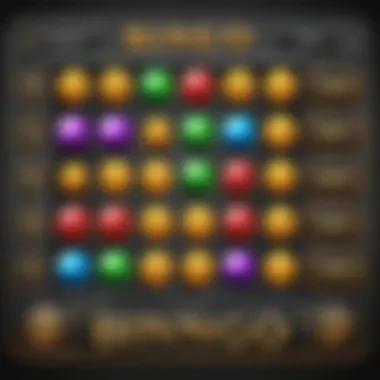
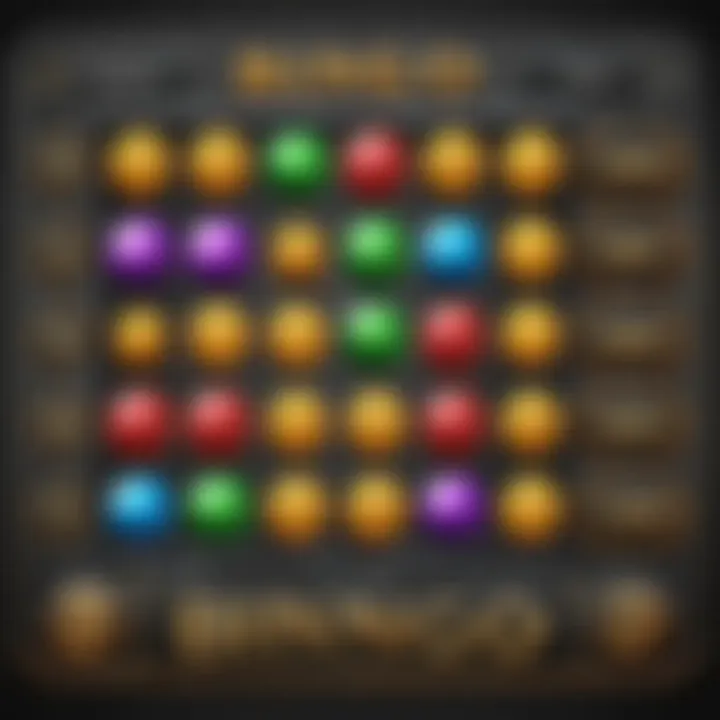
Verification and Permissions
Once you hit that download button, your device will generally prompt you for permissions. This part is vital since the app may need access to your device's microphone, storage, and contacts for a smoother gaming experience. Not addressing these requests could lead to issues later on, like in-game restrictions. So, take a moment to read what's being asked. If you wish to connect with friends, enabling access to contacts can enhance your gameplay.
Navigating Installation Steps
Now, as for the installation process, it usually moves along quite swiftly. After granting the necessary permissions, the app will begin downloading instantly. Once the download finishes, it will automatically install. You will often see a loading bar. This is your cue that it’s setting up on your device. Following that, you will notice the app icon appear on your home screen or in your app drawer.
To play the game, just tap on the icon and immerse yourself in the world of Blackout Bingo. If prompted for any updates or additional downloads during the first launch, be sure to allow that. Trust me, those moments can make all the difference in your initial experience with the game.
Overall, downloading Blackout Bingo on your Android device not only brings entertainment into your hands but also allows a chance to engage and socialize, whether you’re in a waiting room or lounging at home. As they say, "the more the merrier," and that's truly the spirit of Blackout Bingo.
Downloading Blackout Bingo on PC
Many players might think that mobile devices are the only way to enjoy games like Blackout Bingo. However, downloading and playing on a PC can provide a unique experience that's often more satisfying and comfortable. The larger screen and more precise controls can make gameplay smoother. Furthermore, the desktop environment allows players to multitask, which is useful for those who enjoy browsing strategies or chat while playing. Not to mention, gaming on a PC often means tapping into better graphics and performance.
Using an Emulator
For those venturing onto the PC, the first step involves using an emulator. An emulator is a program that mimics a mobile device’s architecture on your computer, effectively allowing you to run mobile apps as if they were made for the desktop. Thus, downloading Blackout Bingo via an emulator can easily bridge the gap for players wanting the game’s engaging experience on a more substantial device.
While there are quite a few emulators available, some popular ones include BlueStacks, NoxPlayer, and LDPlayer. Each brings its own tweaks and features, but all are generally easy to install and navigate. Taking into account your hardware specifications can assist in choosing the right option.
Step-by-Step Emulator Installation
Installing an emulator is straightforward if you follow these simple steps:
- Visit the official website of the emulator of your choice, such as BlueStacks or NoxPlayer.
- Download the installer.
- Once the download completes, find the installer in your downloads folder and double-click it to start the installation.
- Follow the prompts and accept any agreements when asked. This is pretty standard unless unfortunate situations arise.
- After a few minutes, the emulator should be installed, and you can launch it.
It’s not rocket science! Most installations don’t stray far from this script, so if you follow along, you'll be set up in no time.
Downloading from the Emulator
With the emulator now up and running, the next logical step is getting Blackout Bingo!
- Within the emulator, locate the built-in app store. This is often the Google Play Store.
- Type “Blackout Bingo” into the search bar and press enter. Don’t sweat it if there’s a lag; it happens sometimes.
- Click the download button once you find the game.
- The game will now download within the emulator just like it would on a mobile device.
- You can find the installed game in the emulator's home screen or app drawer.
Once all is in place, you’re ready to dive into the game, enjoy your time, and soak in the unique twists of Blackout Bingo. If you follow these steps, you’ll be way ahead of the game, literally!
Mobile vs. PC Experience
In today’s gaming world, the choice between mobile and PC platforms can heavily influence how a player interacts with a game like Blackout Bingo. Understanding the differences between these two experiences is crucial for users aiming to maximize their enjoyment and gameplay efficiency.
Differences in Gameplay
The gameplay experience varies notably between mobile devices and PCs. On mobile, players often enjoy the flexibility of gaming on the go. This means you can join a game during your morning commute or while lounging on the couch. The mobile version is designed to be user-friendly, featuring touch controls that make gameplay intuitive. However, some may find that the smaller screen size limits visibility of all game elements and can create a more frantic pace.
On the other hand, when you switch to a PC, the gameplay can feel more immersive. Larger screens allow players to take in finer details, and the use of a mouse and keyboard can enhance precision and strategic planning. Players may find that they can analyze game patterns and make decisions with more ease. But the PC version often requires that players sit in one spot, which can be less convenient in terms of flexibility.
User Interface Considerations
The user interface (UI) is another area where mobile and PC experiences diverge. On mobile, the interface is designed to be compact and touch-friendly. Elements are arranged for quick access, and icons are often larger to accommodate finger taps. This design often leads to a streamlined experience but can result in some features being slightly hidden, requiring players to swipe or tap through multiple menus.
In contrast, a PC user interface typically capitalizes on the extra screen real estate. Players can see more controls at once, making it easier to navigate between options or view larger game boards. Moreover, the use of a mouse can facilitate quicker actions, such as selecting numbers or accessing game features. However, a denser interface can sometimes feel a bit overwhelming for new players who might not know where to look first.
"Choosing between mobile and PC isn't just about personal preference; it’s about understanding how the differences shape your overall gaming experience."
Common Issues During Download
When it comes to downloading Blackout Bingo, there are several hiccups that folks might encounter along the way. Addressing these common issues is crucial because it saves players both time and frustration. Knowing what problems can arise ensures a smoother installation process, allowing enthusiasts to jump straight into the excitement of the game. Let's delve into the specifics of the problems you might face and how to tackle them effectively.
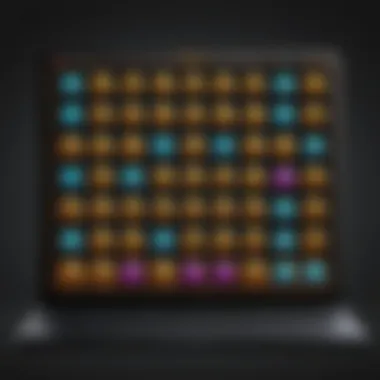
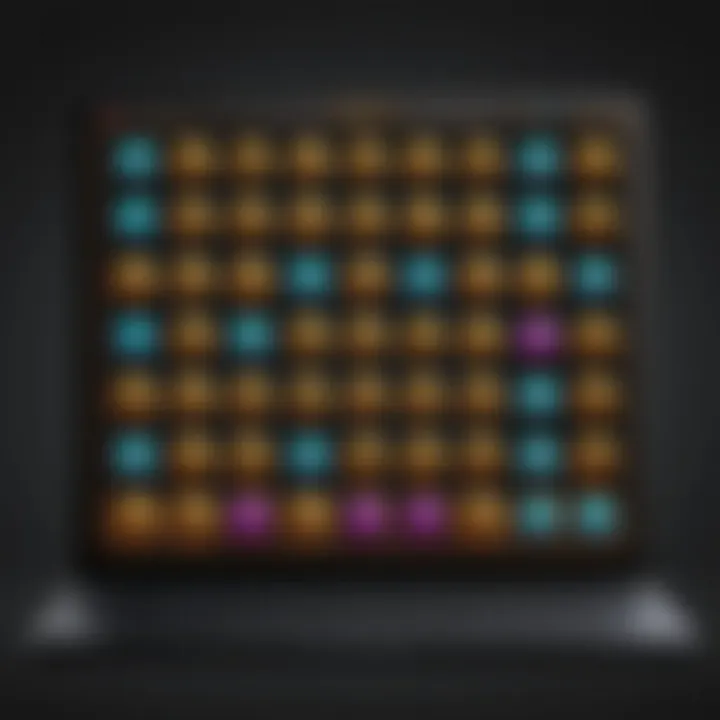
Troubleshooting Installation Errors
Installation errors can spring up like weeds in a garden and can be frustrating for anyone keen to play. Here are some potential problems and their solutions:
- Low Storage Space: One reason for installation failure might be insufficient storage on your device. Before you download, check how much space is available and remove any unneeded files or apps to free up space.
- App Store Issues: If you’re trying to download from the App Store or Google Play Store and it’s just not working, sometimes these platforms experience glitches. Restart your device or check if there's an update for the app store you’re using.
- Internet Connection: A shaky internet connection could also lead to interruptions during download. Ensure you’re connected to a stable Wi-Fi network before proceeding.
"Taking a moment to address installation errors can be the difference between frustration and an engaging gaming experience."
Addressing Compatibility Problems
Compatibility issues often rear their ugly head when trying to run Blackout Bingo on unsupported devices. Here are some points to consider:
- Operating System Version: Ensure that your device's operating system is up-to-date. For instance, an older version may not support newer apps. Check if your version is supported on the official site or app store.
- Device Specifications: It’s also important to confirm that your device meets the minimum requirements outlined by the developers. This includes RAM, processor speed, and any specific hardware needed to run the game smoothly.
- Region Restrictions: Some games are available only in certain regions. If you're having trouble, verify if Blackout Bingo is accessible in your geographical area.
Lastly, always keep in mind that taking the time to troubleshoot these common issues not only enhances your gaming experience but also helps you get back to what you enjoy the most—playing the game.
Optimizing Your Gaming Experience
In the realm of gaming, particularly in a dynamic setting like Blackout Bingo, the aim is not just to get in and play but to elevate the entire experience to new heights. Optimizing your gaming experience means fine-tuning every aspect of the game, from visual settings to your internet connection. It's akin to setting the stage for a grand performance; every little detail can enhance the overall outcome.
Benefits of Optimization:
When you optimize, you improve your chances of winning. Clear visuals, for instance, can help you spot patterns quicker, while a stable internet connection can prevent frustrating disconnects that could cost you the game. It’s about getting the best performance out of your device and creating an environment where you can focus solely on enjoying the game.
Key Considerations:
- System Performance: Keep your device in top shape. An overloaded system can lead to lags, affecting gameplay.
- User Interface Familiarity: Knowing how to navigate the game effectively can save valuable moments when you're in the heat of competition.
- Network Reliability: A robust online connection keeps you connected with other players seamlessly.
Adjusting Game Settings
Getting into the nitty-gritty of Blackout Bingo begins with adjusting game settings. Think of this as customizing your gaming environment to match your preferences and needs. Here are several settings you might want to consider:
- Graphics Quality: Tweak this to fit your device capabilities; a high-quality setting may look nice but can slow down performance on older devices.
- Sound Levels: Music can enhance immersion but sometimes cutting it back can help you focus on game sounds crucial for winning.
- Notifications: Customize these settings so you’re only alerted on things that matter most to you, ensuring that distractions don’t spoil your concentration.
By adjusting these, players can find a balance that suits their personal style, improving their odds of success.
Network Settings for Better Performance
A smooth gaming experience in Blackout Bingo isn't just about the game itself—your network plays a vital role. Here are a few tips for setting up your network to enhance performance:
- Use a Wired Connection: If possible, connect your device through ethernet rather than relying on Wi-Fi. This often provides a more stable connection.
- Reduce Bandwidth Usage: Close background applications that consume bandwidth. Streaming services or downloads running in the background can cause lag, impacting your gameplay.
- Optimize Router Settings: Ensure that your router is updated and positioned where it can efficiently transmit signals. Using the latest encryption standards can also boost your security and enhance performance.
- Limit Connected Devices: Too many devices on a single network can slow down speeds. Disconnect any devices that aren’t necessary during gameplay.
"A seamless connection is as important as the moves you make in the game. Don’t underestimate its impact."
Focusing on network settings can minimize interruptions. That way, you can keep yer focus sharp and stay in the game without a hitch.
By understanding and applying these optimizations, players can not only enhance their performance but also immerse themselves fully in the experience of Blackout Bingo. Whether you're a seasoned player or a newbie, taking time to tailor these settings brings the game to life in a way that mere participation cannot.
Closure
As we wrap up this guide, it’s essential to grasp the crux of what has been discussed regarding the download of Blackout Bingo. This article has aimed to provide a seamless navigation through various download processes across different devices, making it accessible to players of all skill levels.
The steps outlined here are not just a checklist but a gateway to your gaming adventure. With each device possessing its own nuances and specifications, the guidance provided helps you avoid pitfalls that can lead to frustration. From ensuring your device meets compatibility requirements to optimizing your gaming experience, every aspect plays a vital role.
In the fast-paced world of online gaming, staying updated and informed is paramount. By following these structured steps, players can easily sidestep common issues and dive right into the action, ensuring that the fun never takes a back seat.
"A clear path leads to a great experience."
Recap of Key Steps
- Understand the Compatability Needs: Make sure your device is capable of running the game without a hitch. Whether you're using an iOS device or an Android, it’s crucial to know what’s required.
- Know the Right Store: For mobile, use the App Store or Google Play Store. For PC, be aware that emulators are your friends. Familiarize yourself with the installation process specific to your platform.
- Permissions Matter: Many players overlook the permissions the game might require. Ensure that you're granting access to what needs to be functional, such as your internet connection.
- Troubleshoot with Ease: Even the best-laid plans face hiccups. If you run into issues, remember the troubleshooting steps provided to mitigate any download or installation errors.
- Optimize Your Play: After downloading, tweaking the game settings and configuration can lead to an improved experience, enhancing your enjoyment as you play.
Future Updates and Features
Looking ahead, the world of Blackout Bingo is dynamic and constantly evolving. As technology advances, so does the game experience. Updates are a given; hence, stay in the loop on what they entail. Future features might include:
- New Game Modes: Expanding gameplay variety will offer fresh experiences and challenges to keep players engaged.
- Enhancements to Social Gaming: Integration of more social features like clans or friend invites can deepen connections within the game community.
- Improved Graphics: Regular updates likely bring visual improvements that can enhance immersion.
- User Feedback Incorporation: Developers often adapt the game based on user input, so your voice can directly impact future iterations.
Players should not only download the game but also stay informed about updates. This knowledge will keep your gaming experience relevant and enjoyable, ensuring you never miss out on the latest and greatest that Blackout Bingo has to offer.















